Adding Data Fields
At AI Insurance, we understand the value of tracking data and enable you to track data across your business. We have hundreds of preset data fields across our tool and they are a fundamental component allowing for the storage, organization, and retrieval of your data.
An example of fields is below and is the information tracked on Insureds object for a healthcare provider entity type, but we support many entity types across our tool including care facilities, companies, vehicles, construction sites, etc…:
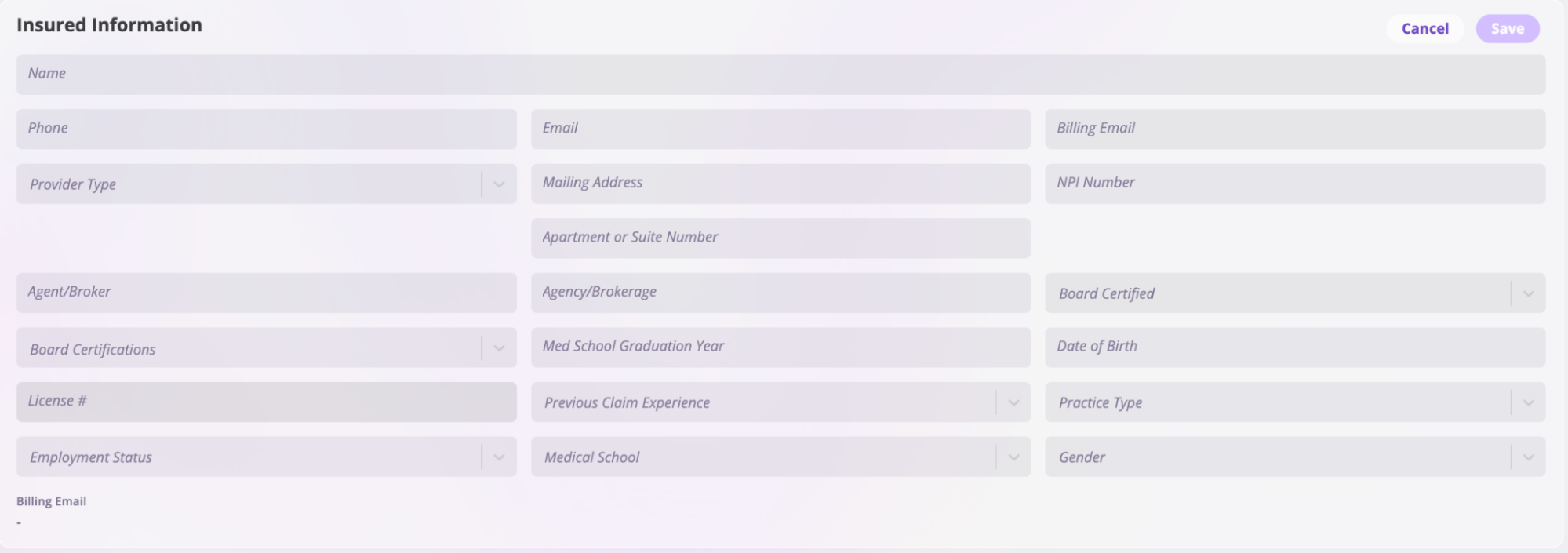
As you adopt AI Insurance, you may find that additional fields would be of value. We are happy to add fields where possible. This documentation page will explain where new fields can be added, the different field types available, and how to request new fields.
Where New Fields are Allowed
It's important to note that we do not support the modification of pre-existing fields, but we're fully supportive of adding additional fields when needed. Below is a table of the current location of fields and where new fields can be added.
| Object | New Field Support? |
|---|---|
| Events | Yes |
| Insureds | Yes |
| Policies | Yes |
| Payments | No |
Types of Fields
Free Text Fields
Are used for capturing unstructured information such as names, descriptions, and notes.
Currency Fields
These are designed for storing monetary values and financial data.
Date Fields
These are used for storing dates.
Number Fields
These are used for storing numerical data, including whole numbers and decimals.
Address Fields
These are used for capturing postal addresses.
Dropdowns
(Single-select and Multi-select) are used to easily capture a value from a predetermined list of available options. Dropdowns help standardize a particular set of data.
Note: If requesting a drop-down, please also include a list of your preferred options and whether or not this is single-select or multi-select.
How to Request New Fields
We've made requesting new fields an easy process, just make a copy of THIS SHEET and it in an email to support@aiinsurance.io
- Name of Field (e.g. Secondary Email Address)
- Preferred Data Type (e.g. Free Text)
- Object and Location (e.g. Insureds → Information)
- Reason/Use Case - Important because we may have an alternative solution already available.